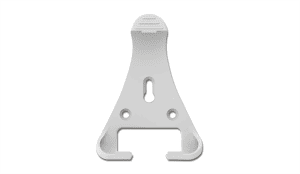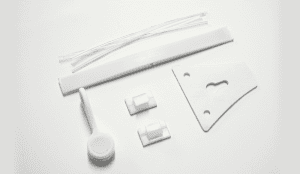The EL-WiFi-TPX+ remotely monitors the environment over a -40 to +125°C (-40 to +257°F) measurement range and comes equipped with an alarm warning light and sounder to make sure you never miss a temperature breach. Data is uploaded periodically using a standard WiFi network to the EasyLog Cloud.
EasyLog Cloud gives access to each data logger, and data collected from any internet-enabled device. Change data logger settings remotely, receive email alerts of alarm conditions, link sensors from multiple sites into one account, and assign multiple user privileges.
The device stores data internally if it loses a WiFi connection and automatically uploads it to the Cloud once reconnected.
Use the EasyLog Cloud Apps for Android and Apple to easily set up your device and access your data anytime, anywhere.
A high-accuracy thermistor temperature probe (which can be removed and calibrated separately) and a wall mounting bracket are included with the product.
This product complies with BS EN 12830:2018 (Temperature recorders for the transport, storage, and distribution of temperature-sensitive goods).