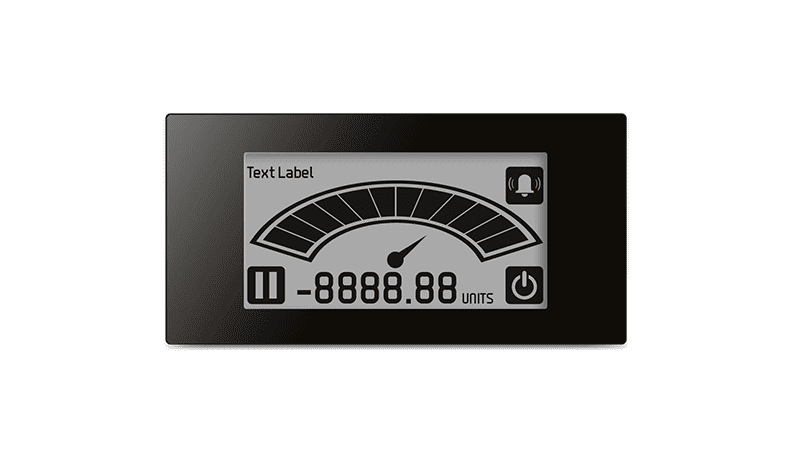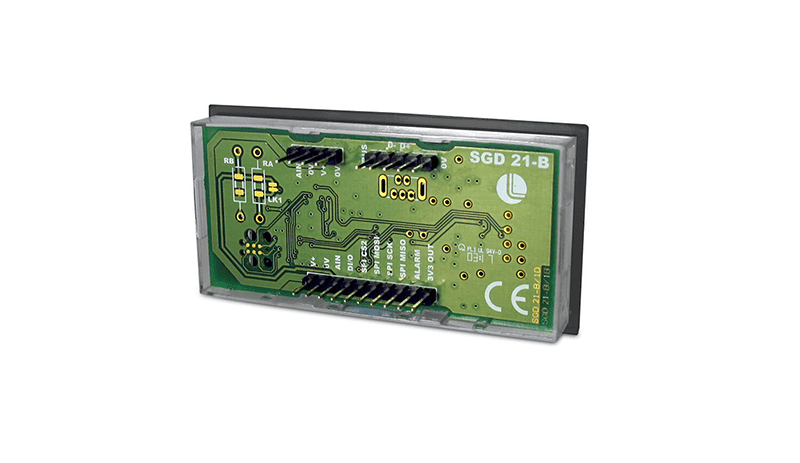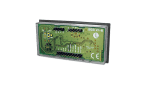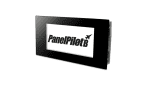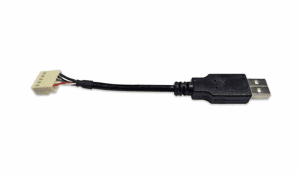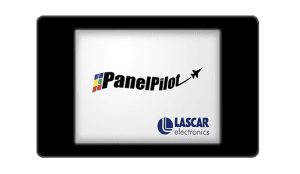Lascar’s SGD 21-B is a low-cost, ultra-low power, sunlight-readable, single-channel voltmeter with a sleek monochrome e-paper dot matrix display. Using the simple PanelPilot B software platform, choose from a selection of six analogue and digital voltmeter apps and customisable labels, scaling and alarms for your own specific application.
Read our technical overview article to find out more about the electrophoretic ink the SGD 21-B uses in its e-paper display.
Software
The display works with the free PanelPilot B configuration software (available for Windows 7, 8 and 10) providing six analogue and digital voltmeter Apps which can then be customised to suit individual applications. Elements of each configuration that can be changed in the software include:
- Custom labels
- Scaling
- Two alarms
- Colour inversion
- A picture or logo can be added to the display on power-up.
For an overview of the software, see our SGD 21-B Setup video tutorial.
Once the App is complete, upload it to the SGD 21-B display using CABLE USB A-SIL5 (not included). The panel or enclosure installation of the display is easy, simply use the panel fixing clip to mount the display.
Lascar’s PanelPilot B software is available for download free of charge.