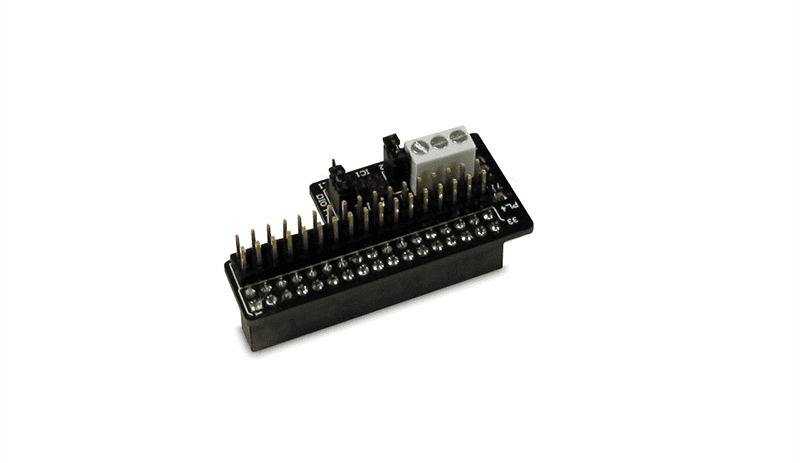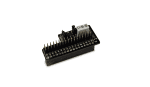The S43-RS485 is an accessory to the PanelPilotACE range and is compatible with the 4.3” PanelPilotACE display module (SGD 43-A). The S43-RS485 mounts on the rear of the SGD 43-A and provides a 3 wire RS485 interface as well as an optional 120Ω terminator.
This device can be connected to via the A (Data+), B (Data-) and GND pins and provides half duplex communication.
The software currently supports ASCII based serial communication as well as the MODBUS (RTU) protocol. More protocols are being added.